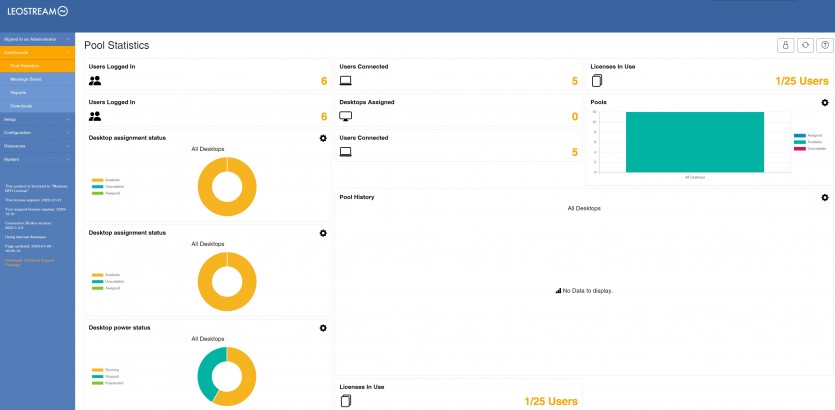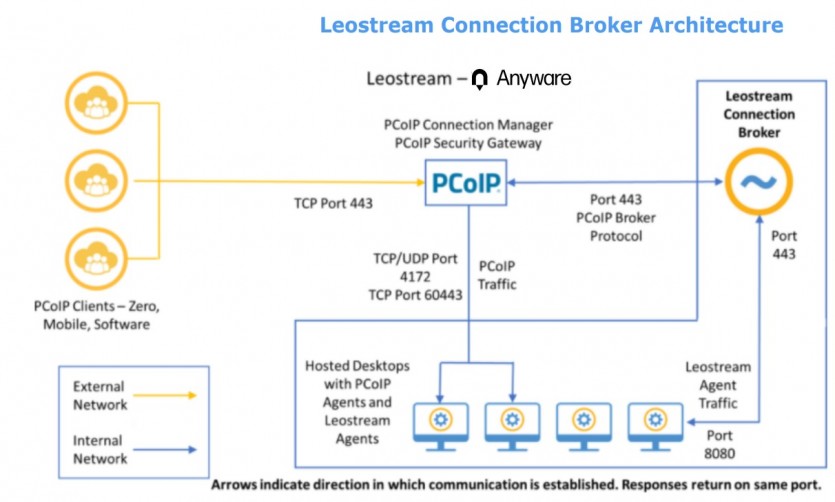본문
What is Leostream?
Leostream allocates and manages virtual desktops and applications, and manages resources and user policies through a web interface.
Why Leostream?
- An effective alternative for state of restriction
For customers who need to purchase a new AD server to use HP Anyware or who do not want to add a policy management point to their existing AD server, Leostream can be an effective alternative to overcome this limited situation.
- Easy and fast policy management
Leostream can manage policies for access users through the web interface, and even if there is no AD server, if you use access policies through Leostream, you can manage policies quickly and easily. Therefore, it is possible to replace the AD server required when configuring HP Anyware. Only authorized users through specified policies can log in remotely to HP Anyware, making it simpler and easier to apply secure security.
- Supports a wide range of virtualization environments
Most virtualization environments such as VMware vSphere, Citrix Xen, RHEV, HPE Moonshot, and Nutanix are supported, and through this,
users can use Leostream with HP Anyware without restrictions.
Synergy between HP Anyware and Leostream
HP Anyware and Leostream provide users with the best synergistic performance.
- User ID for workstation access can be created by creating a Leostream user through its own DB
(double login possible with AD User login after connection)
- In order to run the existing Teradici Cloud Access Connector, it was necessary to install Components in AD,
but it is not necessary to install Components in AD by using Leostream.
- Enables integration of existing AD servers into Leostream
- Display only workstations available when a user logs in (excluded from the list when using other users)
- When a workstation connection (session) is terminated, a workstation reboot or power-off function is provided
(through this function, the workstation in use is converted into a workstation that other users can use)
- Self-created access user groups and workstation equipment groups can be designated, so that the designated user group can use only
the assigned workstation equipment group (possible to assign and manage users/workstations by department/project)
- Idle Time-out: Provides a Session out function when the user is not using the OS for a certain period of time
(The End User screen displays a warning window indicating that the session is terminated and can be powered off or rebooted at the same
time as the Session-out.)
- Access control by separately the client’s OS type/OS version/MAC Address/IP Address
- Adding user accounts directly within Leostream, apply protocol plan to users
- Client groups can be created (device type, OS, IP address, etc.)
- Desktop control by adding, deleting, applying user hard-assign, and checking availability features
- Check usage history / Provide report function : Administrators remotely manage user desktops
(desktop shutdown, forced shutdown, function of restart , Remote Power-on operation possible)